The intelligent conference touch all-in-one machine, also known as the “conference all-in-one machine”, is a comprehensive device that combines functions such as a conference system, multimedia display, collaborative office, and video conferencing.
Through the all-in-one conference machine, users can realize interactive smart whiteboards, interactive document presentations, remote video conferencing, real-time data sharing, screen projection and other functions to improve meeting efficiency and participation.
It usually includes a host, display, camera, microphone, speakers and other equipment to achieve an integrated meeting experience.
The all-in-one conference machine has a wide range of applications and is suitable for conference and collaboration needs in different occasions such as enterprises, government agencies, schools, etc.

Smart conference touch all-in-one product appearance:
The smart conference touch all-in-one machine looks a bit like an LCD TV.
It displays various contents in a large size and has a touch function to enable touch operations.
At the same time, it can be used with included accessories to solve the needs of multi-person collaborative meetings in meetings.
What are the main functions of the smart conference touch all-in-one machine?
1. Wireless screen transmission
Smart conference tablets must be wireless to get rid of the constraints of wired projection/screen transmission.
a. The first source of projection is a laptop and the second is a smartphone.
In the era of mobile Internet, the content that everyone needs to share on the big screen comes not only from laptops, but also from personal smartphones, whether it is an iPhone or an Android phone.
b. While projecting, you can also touch the notebook in reverse direction
When a traditional projector is connected to HDMI line projection, people have to stay in front of the computer to operate the computer.
The reverse touch operation allows the speaker to give full play and perform more freely.
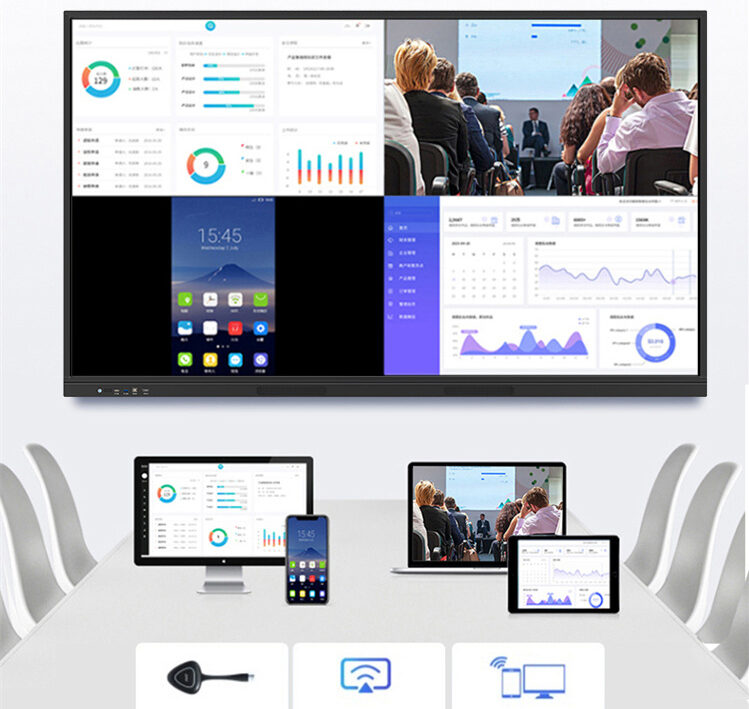
c. Laptops with various projection and screen sources can switch projections freely and conveniently
A single person does not constitute a meeting. A meeting must involve multiple people. With so many people and multiple laptops, it is particularly important to switch projections.
The ability to easily switch the speaker’s signal source is one of the important features of a smart conference tablet.
2. Convenient writing
Writing is an important part of meetings. From traditional water-based pen whiteboards to smart whiteboards, unlike previous whiteboards, smart conference touch all-in-one machines are more convenient than traditional whiteboards.
Although general touch all-in-one machines can also write, the experience is much worse than traditional writing, mainly reflected in the long writing delay and complicated operation.
Although a lot of functions have been added, the basic needs have been lost.
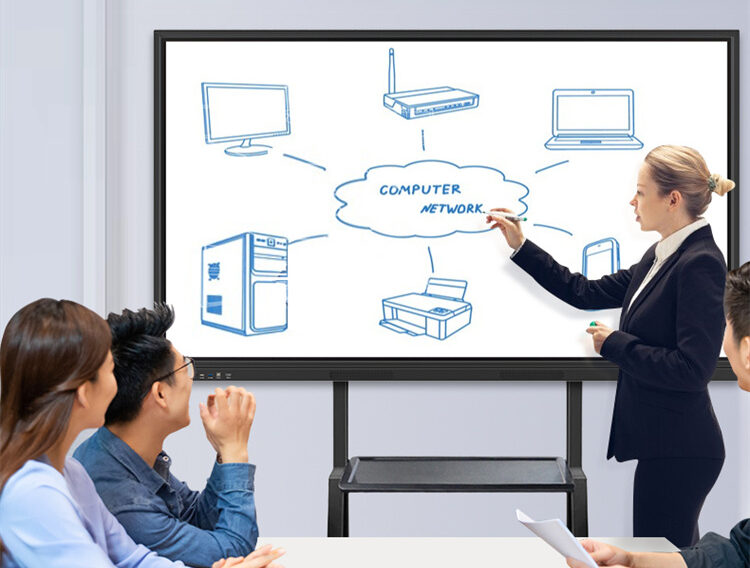
3. Improve meeting efficiency
With the rapid development of the Internet, remote video conferencing has gradually become mainstream. Smart conference tablets must support remote video conferencing functions.
In addition, the LED conference all-in-one machine has high-definition display and multimedia playback functions, which can realize real-time sharing of documents, PPT presentations, video conferencing, etc., improving the efficiency and interactivity of meetings.
All-in-one conference machine and LED DISPLAY
As the requirements for display equipment increase, people increasingly prefer integrated products and one-stop services.
Therefore, the all-in-one conference machine is an upgrade of LED screen in the conference room field, and it also gives LED screen new ways to use it.
After realizing the development prospects of all-in-one conference machines, many LED display manufacturers have also arranged the installation of all-in-one conference machines for indoor LED video walls.
In this way, some buyers have more practicality and application scenarios after buying screens wholesale.

16 pc of indoor LED screen panel
Application fields of all-in-one conference machines:
1. Government affairs disclosure system of government departments;
2. Public place inquiry and navigation system;
3. Traffic inquiry system;
4. Tax inquiry system;
5. Banking business inquiry system;
6. Exhibition touch navigation system;
7. Hotel touch inquiry system.


What are the advantages of intelligent conference all-in-one machine?
In company image display, product introduction, and employee training and teaching, its high-definition display screen solves the problem of dazzling light projected in front of the projector.
There is no need to turn off the lights or close the curtains, and there is no blind spot, full touch, full interaction, and multimedia display, making the meeting lively and interesting.
Through the Internet system, various data and international information are interconnected, making the conference content more informative and credible.
It can also greatly improve the appeal and effect of the meeting, allowing the meeting host and company leaders to better achieve the purpose of the meeting.
It also facilitates company leaders to analyze the effectiveness of the meeting and the initiative, interactivity, and exhaustion of each participant’s participation in the meeting.
In addition to its powerful functions, the all-in-one conference and training machine is thin, light, and easy to move. It is hung on a floor-standing mobile stand, and one person can push it between conference rooms and offices for use at any time.
Or it can be fixed on the wall, taking up no extra space. It can be turned on and off with one click and does not require maintenance at ordinary times.

A truly intelligent conference touch all-in-one machine needs to meet:
1. Low-latency writing experience; without low-latency writing, there is no way to talk about smart conference tablets.
2. Convenient gesture erasing, no additional step switching is required for writing and erasing; for general touch all-in-one machines, writing and erasing require frequent menu switching, making the use process very cumbersome.
3. Gesture roaming function, you can move and zoom the original handwriting with two fingers, freeing up new space for new writing; although the paging function can expand the screen space, it is far less convenient than gesture roaming.
4. The meeting content can be saved and shared by scanning the QR code with your mobile phone. An Display’s writing not only meets the above requirements, but also provides smart pen accessories to make writing and presentation easier.
If you want to know about all-in-one conference machines or LED video walls, you can contact LEGIDATECH at any time.




