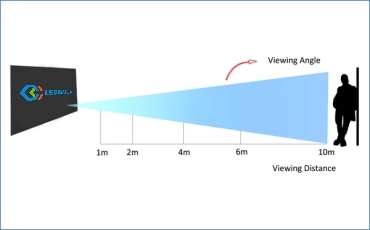Define Your Requirements
Application – Based Needs
Indoor vs. Outdoor Use:
For indoor events like corporate seminars or art exhibitions, prioritize screens with lower brightness, around 1500 – 3000 nits, to prevent eye strain. Indoor – focused models are often more energy – efficient.
In contrast, outdoor events such as festivals or large – scale public announcements demand high – brightness screens, typically 5000 nits or more, to combat sunlight.

Outdoor units should also be weather – resistant, with an IP65 or higher rating to endure dust, rain, and temperature fluctuations.
Event Type:
Corporate events need screens with sharp text and clear graphics for presentations. Features like high contrast ratios (e.g., 3000:1 or higher) are crucial.
For entertainment events like concerts, prioritize high refresh rates (at least 3840 Hz) to avoid motion blur during fast – paced visuals.
Trade shows benefit from large – sized, high – visibility screens with wide viewing angles, enabling easy viewing from different directions.

Budget Constraints
Set a Realistic Budget:
Determine how much you can spend on the LED screen. Consider not only the purchase price but also long – term costs like maintenance, power consumption, and potential upgrades.
Cheaper models may have lower initial costs but could incur higher operational expenses over time.
Evaluate Display Specifications
Pixel Pitch
Proximity to the Audience: If the audience will be close to the screen, opt for a small pixel pitch, such as 1.5 – 3 mm. This ensures high – resolution, detailed visuals.
For larger venues where the audience views from a distance, a pixel pitch of 4 – 10 mm is sufficient, offering cost – effectiveness without sacrificing clarity.
Refresh Rate
Content Type:
For static content like posters or simple presentations, a refresh rate of 1920 Hz may be adequate.
However, for dynamic content such as live – action videos or sports, a refresh rate of 3840 Hz or higher is essential to provide smooth, artifact – free visuals.
Brightness and Contrast
Brightness Requirements:
As mentioned, indoor and outdoor applications have different brightness needs. In addition, ensure the screen can adjust brightness levels according to the environment.
High contrast ratios enhance the visual impact, making darks deeper and lights more vivid.
Consider Build Quality and Durability
Ruggedness for Rental:
Since the screen will be used for rental, it should have a robust housing. Check for features like shock – absorption and reinforced corners to withstand transportation and handling.
IP Rating:
For outdoor use or in potentially harsh environments, a high IP rating is crucial. An IP65 rating means the screen is protected against dust and water jets, ensuring reliable performance in various conditions.
Assess Compatibility and Connectivity
Input and Output Ports
Versatile Connectivity:
The screen should have a variety of input ports, including HDMI, DisplayPort, and DVI, to accommodate different signal sources.
Some may also require USB ports for media playback or software updates. Output ports, such as audio outputs, can be useful for connecting to external sound systems.
Wireless Connectivity
Convenience of Wireless:
If wireless connectivity is a priority, look for screens with Wi – Fi or Bluetooth capabilities. This allows for easy connection to mobile devices, laptops, or wireless streaming devices, providing flexibility in content sharing.
Ensure After – Sales Support
Warranty and Service:
Ensure the manufacturer offers a reasonable warranty period, typically at least one year.
A good after – sales service should include prompt technical support, spare parts availability, and on – site repair services if necessary. This can save you time and money in case of any issues with the screen.
Request for testing before shipment
The manufacturer should conduct screen tests before shipping to check for any quality issues or display defects, so as to avoid potential losses.

Power Consumption and Energy Efficiency
Long – Term Savings
High – energy – consuming screens can significantly increase your operational costs over time. Look for LED screens with energy – efficient features.
These can adjust the screen’s power consumption based on the content being displayed or the ambient light conditions. Energy – star rated screens are a good indication of energy efficiency.
Environmental Impact
In addition to cost savings, energy – efficient screens also have a lower environmental impact.
By choosing a more eco – friendly option, you contribute to reducing carbon emissions, which is not only beneficial for the planet but can also enhance your brand’s sustainability image.
Weight and Portability
Ease of Transportation
Since these are rental – style screens, they need to be easily transported. Lightweight screens are easier to move between different event locations, reducing the need for heavy – duty equipment or additional labor.
Consider the screen’s weight in relation to the frequency of your events and the transportation methods available.
Setup and Dismantling
Along with weight, the ease of setup and dismantling is crucial. Screens with quick – release mechanisms or simple assembly processes save time and effort during event preparations and post – event clean – up.
This is especially important when you have tight schedules or multiple events in a short period.
Author: Amber