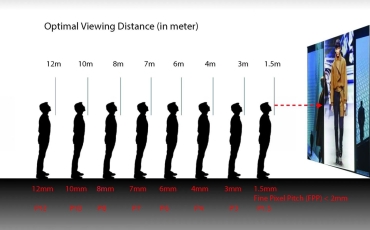In an era where digital technology is reshaping every aspect of life, education is no exception. Education LED screens have emerged as powerful tools that bridge the gap between traditional teaching methods and the demands of a tech-savvy generation.
These vibrant, high-resolution displays are not just screens; they are gateways to interactive, immersive learning experiences. From bustling university campuses to intimate elementary classrooms, LED technology is enhancing engagement, fostering collaboration, and streamlining communication.
As schools and institutions strive for better learning outcomes, adopting classroom LED displays et school video walls has become a strategic move toward modernization.
This article explores the multifaceted role of interactive LED boards in education, delving into their benefits, applications, technical aspects, and future potential.

1. Introduction: The Rise of LED Screens in Education
The integration of LED screens into educational settings marks a significant shift from chalkboards and overhead projectors to dynamic, digital interfaces.
According to recent studies from educational technology reports, institutions using advanced visual aids like education LED screens see up to a 30% increase in student participation.
This rise is fueled by the need for hybrid learning models, where remote and in-person students interact seamlessly. LED screens support real-time content sharing, multimedia presentations, and interactive sessions, making lessons more engaging and accessible.
Imagine a history class where students virtually tour ancient Rome through high-definition videos projected on a classroom LED display, or a science lab where molecular structures come alive on an interactive LED board.
These tools are versatile, scalable, and designed to withstand the rigors of daily use in educational environments. As budgets tighten and sustainability becomes a priority, LEDs offer a cost-effective alternative to outdated tech, with lower energy consumption and longer lifespans.
Key focus areas include enhancing visual clarity, promoting inclusivity, and preparing students for a digital future.

2. Why Educational Institutions Adopt LED Displays
Educational leaders are turning to LED displays for their unmatched performance in demanding settings. Unlike traditional projectors, which dim over time and require frequent bulb replacements, education LED screens provide consistent brightness and reliability.
Their superior visual clarity—boasting high contrast ratios and wide viewing angles—ensures that every student, regardless of seating position, can see content clearly.
This is crucial in large lecture halls or sunlit classrooms where ambient light could otherwise wash out images.
Durability is another key factor; these screens often exceed 100,000 hours of operational life, minimizing downtime and repair costs.
Energy efficiency aligns with green initiatives, as LEDs consume up to 40% less power than LCD alternatives, helping schools reduce their carbon footprint.
Scalability allows for custom configurations: modular panels can form small interactive boards for group work or expansive school video walls for auditorium events.
Beyond classrooms, LEDs enhance campus-wide communication. LED campus boards display real-time announcements, event schedules, or emergency alerts, fostering a connected community.
Institutions report improved operational efficiency, with features like remote content management enabling quick updates without technical expertise. In essence, adopting LED technology isn’t just about upgrading hardware—it’s about investing in better educational outcomes.

3. Key Application Scenarios
The versatility of education LED screens shines through in various educational contexts, each tailored to specific needs.
a. Classrooms: In primary and secondary schools, interactive LED boards replace static whiteboards. Teachers use touch-enabled surfaces to annotate diagrams, play educational videos, and facilitate group activities.
For instance, in a math class, students can solve equations collaboratively on the screen, with real-time feedback boosting comprehension.
b. Lecture Halls and Auditoriums: Universities benefit from high-brightness indoor LEDs (pixel pitches like P2.5–P3.91), which deliver crisp visuals to audiences of hundreds.
These screens support live-streaming guest lectures or performances, ensuring remote participants feel included. A case from a major U.S. university showed a 25% rise in attendance for hybrid events after installing such systems.
c. Libraries and Science Labs: Here, LEDs visualize complex data. In libraries, walls display interactive timelines or book recommendations; in labs, they render 3D models of atoms or ecosystems, making abstract concepts tangible and memorable.
d. Campus-Wide Communication: Outdoor LED campus boards (P4–P6 pitches) withstand weather while broadcasting sports scores, safety messages, or cultural events. This creates a vibrant atmosphere, encouraging student involvement and enhancing campus safety.
e. Virtual and Hybrid Classrooms: With tools like Zoom or Microsoft Teams, LEDs enable seamless integration. Teachers share screens for virtual field trips, while students contribute from home, bridging geographical divides.
These scenarios highlight how LEDs adapt to diverse educational demands, promoting active learning over passive absorption.

4. Technical Specifications for Education LED Screens
Selecting the right education LED screen involves understanding key specs to match institutional needs.
| Parameter | Recommended Value | Explanation |
|---|---|---|
| Pas de pixel | P2–P3 (classrooms), P3–P4 (lecture halls) | Finer pitches ensure sharpness; coarser for distant viewing. |
| Luminosité | 800–1200 nits (indoor), 4000–5000 nits (outdoor) | Prevents glare in bright rooms; essential for outdoor visibility. |
| Taux de rafraîchissement | ≥3840Hz | Eliminates flicker, ideal for video recording and eye comfort. |
| Color Accuracy | ≥95% NTSC | Faithful reproduction of colors for educational graphics. |
| Maintenance | Front-service or rear-service | Front access reduces disruption in busy classrooms. |
| Connectivity | HDMI, SDI, Wi-Fi | Supports multiple devices; wireless for flexible setups. |
| IP Rating | IP54 (indoor), IP65 (outdoor) | Protects against dust and moisture in varied environments. |
These specs ensure reliability, with features like automatic brightness adjustment adapting to lighting changes.
5. Integration With Learning Management Systems (LMS)
Seamless integration with LMS platforms like Moodle, Canvas, or Google Classroom elevates interactive LED boards. Teachers pull up lesson plans directly on the screen, annotating in real-time or embedding quizzes. This fosters collaborative environments where students sync their tablets for group projects.
Gesture controls and digital pens add interactivity, turning lectures into workshops. For hybrid setups, LEDs integrate with streaming software like OBS, allowing high-quality broadcasts.
Benefits include personalized learning paths, where data from interactions informs adaptive teaching. Institutions using such integrations report higher retention rates, as multimedia content caters to diverse learning styles—visual, auditory, and kinesthetic.
6. Installation and Design Considerations
Proper installation maximizes the impact of classroom LED displays. Start with site assessments: calculate viewing distances to select pixel pitches—P2 for close-up interactions, P4 for larger spaces. Ambient light dictates brightness; opt for anti-glare coatings in window-heavy rooms.
Mounting varies: wall-mounted for permanence, mobile carts for flexibility in multi-use areas. Safety is paramount—use low-voltage systems and surge protectors to prevent hazards.
Acoustic integration ensures screens don’t echo or obstruct sound systems. Professional installers can customize curvatures for immersive setups, like wrap-around walls in simulation labs.
7. Content Creation and Pedagogy
To leverage education LED screens effectively, content must be pedagogically sound. Design lessons with high-engagement elements: short videos, animations, and interactive polls via tools like Kahoot. Real-time feedback loops, such as live quizzes on touchboards, keep students attentive.
Encourage collaboration by allowing screen sharing for peer reviews. Accessibility features—enlarged fonts, color-blind modes, and captions—ensure inclusivity for all learners, including those with disabilities.
Thematic digital signage, like rotating science facts on school video walls, reinforces curriculum outside class time, embedding learning into the campus culture.
8. Maintenance and Operational Best Practices
Sustaining education LED screens involves routine care. Monthly checks for pixel integrity and color calibration prevent issues. Clean vents bi-weekly to avoid overheating, and use soft cloths for surfaces. Quarterly backups of software settings safeguard custom configurations.
Train faculty through workshops on basic troubleshooting, like reconnecting inputs or updating firmware. Front-service designs allow quick module swaps without tools, ideal for time-sensitive environments. Proactive maintenance extends lifespan and ensures uninterrupted learning.
9. Cost, ROI, and Sustainability
Initial costs for interactive LED boards range from $5,000 for small units to $50,000+ for large walls, but ROI materializes quickly.
Savings on replacements (no bulbs needed) and energy (up to 50% less than projectors) accumulate. Enhanced engagement leads to better academic performance, justifying the investment.
Sustainability perks include recyclable materials and low emissions. Schools pursuing green certifications find LEDs align perfectly, reducing waste and operational costs over 3–5 years.
10. Popular Products for Education
From LEDScreenFactory.com, top picks include:
- Indoor P2.5 LED Display: Compact, high-res for classrooms; supports touch for interactivity.
- P3.91 High Brightness LED: Versatile for halls; excellent for video with 3840Hz refresh.
- Outdoor P4 LED Display: Weatherproof for campuses; integrates with digital signage software.
These come with user-friendly controls and warranties.
11. Future Trends in Educational Displays
Looking ahead, AI will analyze engagement via cameras on education LED screens, suggesting content tweaks. MicroLED tech promises thinner, brighter panels for portable use.
AR overlays will enable virtual dissections or historical recreations. IoT-connected smart campuses will automate displays for personalized alerts, ushering in an era of hyper-adaptive education.
12. Case Examples
At a California university, P3.91 school video walls in lecture halls boosted hybrid attendance by 35%, with seamless Zoom integration.
An elementary school in Texas used P2.5 interactive boards for STEM classes, reporting 28% improved test scores through visual aids. Outdoor P4 displays at a UK campus streamlined event communication, reducing printed materials by 40%.
13. FAQ
Q1: What pixel pitch is best for classroom LED screens? A: P2–P3 for sharp views at 2–4 meters.
Q2: Are LED screens safe for prolonged student use? A: Yes, with high refresh rates and low blue light minimizing strain.
Q3: Can LED screens integrate with online learning tools? A: Absolutely, compatible with Zoom, Teams, and LMS like Canvas.
Q4: How long do LED education screens last? A: Over 100,000 hours with maintenance.
Q5: How do LED screens compare with projectors? A: Superior brightness, scalability, and lower costs long-term.
Q6: Can schools customize content on LED walls? A: Yes, via software for tailored, scheduled displays.
14. Conclusion & Call to Action
Education LED screens are pivotal in creating engaging, efficient learning spaces. They empower educators, captivate students, and modernize campuses for the digital age.
Contact LEDScreenFactory today for tailored solutions, demos, or specs—elevate your institution’s learning environment now.