What Is the Size of an LED Screen?
The size of an LED screen shows how wide and tall it is. Usually, you will see it written as width × height. For example, it could be 3 meters × 2 meters or 9.84 ft × 6.56 ft. This tells you how much space the screen will take up. It does not say anything about how clear the picture will be.
When people ask, “What is the size of LED screens?” they often get screen size, resolution, and pixel pitch mixed up. These things are different even though they do go together. The physical size is about how big the screen is in real life.
Resolution is the number of pixels that fit on the screen, like 1920×1080 pixels. Pixel pitch is how much space is between each pixel. You might see it written as P2.5, P4, or P10.
A smaller pixel pitch means there are more pixels in the same space, so pictures look sharper.
Look at it like this. You can have two LED screens, both with sizes of 4×2 meters. If one screen uses a P2.5 pixel pitch and the other uses P5, the one with P2.5 will show twice as many details. It will look much better and more clear when you stand close to it.
So, when you look at the LED screen size in pixels, you need to check both the physical size and the pixel pitch.
These two things together say how big the display will be and how clear the picture will look. To sum up, the size of an LED screen is not only about how large it seems. It is also about how well you can see the image when you stand at a certain distance.
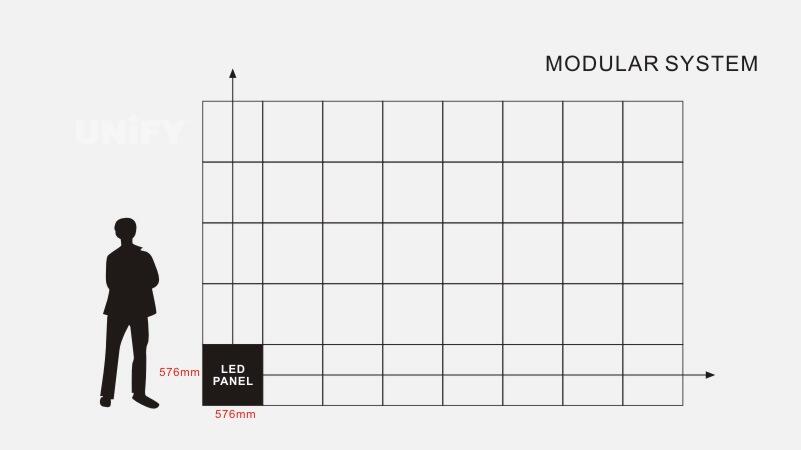
How to Measure LED Screen Size
Knowing how to measure LED screen size can help you get ready for installation. This also makes sure you have the right product details. You can do this in a few easy ways. It depends on if you have a complete screen, some modules, or only pixel information.
- Measure by physical dimensions
Get a tape measure. Use it to check the width and height of the screen. Start at one edge and go across to the other one. Do this for both width and height. Make sure to include the frame if you can see it. For example, if it is 4 meters wide and 2.5 meters high, then the size is 4 m × 2.5 m. This shows you the real size of the LED screen.
2. Measure by LED modules
Every Módulo LED has its own size, like 320×160 mm o 250×250 mm. Count how many modules there are going across and how many go up and down. Multiply the module size by how many modules there are.
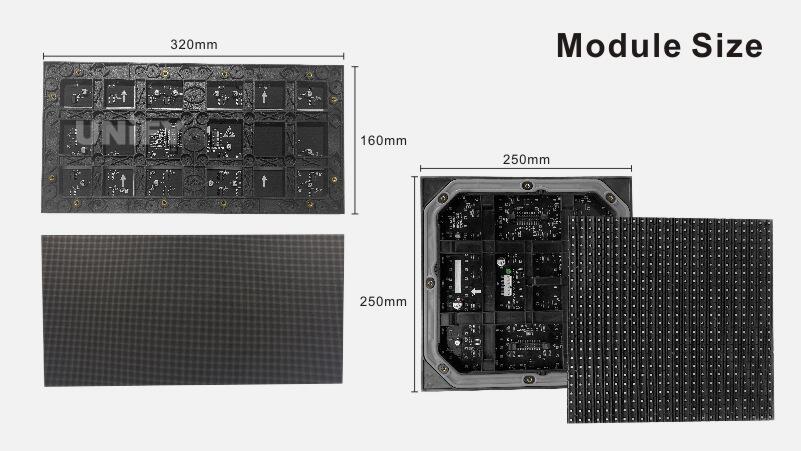
Example:
- 10 modules wide times 320 mm is 3200 mm. That is the same as 3.2 m.
- 8 modules high times 160 mm is 1280 mm. That is the same as 1.28 m.
So, the whole LED screen size is 3.2 m × 1.28 m.
3. Measure by LED cabinets
For big screens, people use cabinets for measurement. A cabinet can be 960×960 mm (for outdoor advertisng screen) 480×320mm(for indoor LED screen) or 500×500 mm(for stage LED Screen).
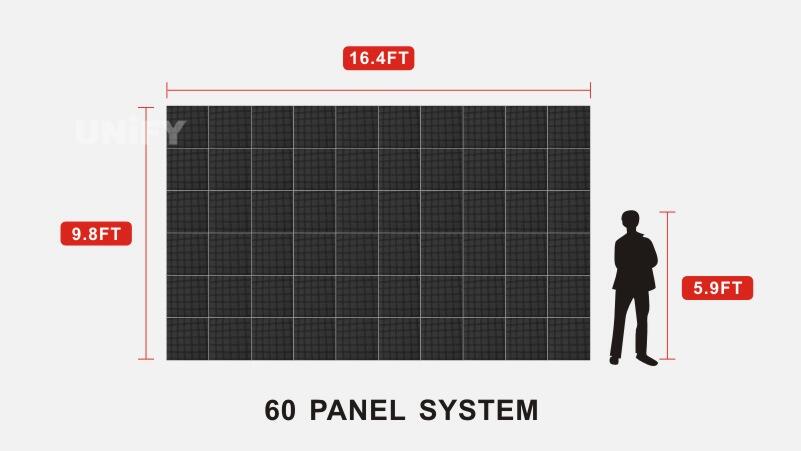
Count all the cabinets and multiply the number. This is an easy way to know how LED screens are measured when making or setting up the screen.
4. Measure by pixel count and pixel pitch
If you have the screen’s pixel pitch (P) and the total pixel count, you can work out the size:
- Width = horizontal pixels × pixel pitch
- Height = up and down pixels × pixel pitch
For example, a screen that has 1920 × 1080 pixels and a 2.5 mm pixel pitch will be: - Width = 1920 × 2.5 mm = 4800 mm (4.8 m)
- Height = 1080 × 2.5 mm = 2700 mm (2.7 m)
5. How to know LED screen size when you already have a panel
If the screen is already built, look at its technical label or control system settings. The LED controller will usually say how many pixels or cabinets are there.
You can also measure it in person by using a tape or laser distance tool to see the true size.
In short, you can find the LED screen size by looking at how big it is, how many modules it has, how the parts are set up, or by checking the pixel details.
Each way can help you in different steps of your project. You can use these methods when you plan, build, or set up the LED screen.
LED Screen Size Units Explained
LED screen sizes can be shown in several units. You may see millimeters (mm), centimeters (cm), meters (m), feet (ft), or inches (in). Each one matches the way people often use and set up screens.
Learning how to switch between these units will help you read technical details. It also makes it easier to talk with suppliers or installers.

LED Screen Sizes in Inches
Inches are used in places such as the USA and UK. One inch is the same as 25.4 mm. Small LED panels, monitors, or rental displays are talked about in inches. People might say things like a 110-inch LED screen or a 220-inch video wall.
For example:
- 110-inch ≈ 2.8 meters wide
- 220-inch ≈ 5.6 meters wide
When people or clients ask for a “200-inch LED screen,” they mean the size measured from one corner to the opposite corner, not the width or the height.
LED Screen Sizes in Feet
Feet are used a lot for stage, event, and outdoor jobs. Installers like this unit as it is the same size as the truss and stage frame.
1 foot = 0.3048 meters.
Common examples:
- 16 ft × 9 ft LED wall → 4.88 m × 2.74 m (close to 16:9 ratio)
- 32 ft × 10 ft screen → 9.75 m × 3.05 m
Using feet helps people talk about big setups in a simple way. This is great for events where you only need it for a short time or when you rent equipment.
LED Screen Sizes in Meters
Meters are the main way people measure size in most LED screen jobs around the world. People use meters when they need to figure out the area of the LED display. Also, the price is given for every square meter.
Example:
- A screen that is 4 m wide and 2.5 m high has a total area of 10 m².
This shape is good for things like engineering, building drawings, and papers used in global trade.
LED Screen Sizes in CM
Centimeters are not used as much, but they are good for small indoor displays or when you need custom panels that fit just right.
1 cm is the same as 10 mm, so a piece that is 320 mm × 160 mm is also 32 cm × 16 cm.
When you need to get sizes just right, like putting screens in tight spaces such as on store shelves or in rooms with lots of tech, using cm can show the size in a clear way.
LED Screen Sizes in MM
Millimeters are one of the smallest units people use. They help to say how big pixel pitch, module size, or cabinet dimensions are.
For example:
- P2.5 means the space from one pixel to the next is 2.5 mm.
- A cabinet could be 960 mm × 960 mm.
Using millimeters helps to get things right when making and planning.
Conversion Examples
| Unit | Conversion | Example |
|---|---|---|
| 1 inch | 25.4 mm | 220-inch ≈ 5.6 m diagonal |
| 1 foot | 0.3048 m | 16 ft ≈ 4.88 m |
| 1 m | 100 cm = 1000 mm | 3 m × 2 m screen = 3000 mm × 2000 mm |
When to Use Which Unit
- Inches: use this for marketing or the way you talk about screen sizes from corner to corner.
- Feet: you will see feet when planning stages or events. A truss system uses feet for sizes.
- Meters: use meters for technical stuff, prices, or when working on project quotes.
- Centimeters: smaller indoor screens that need custom sizes are measured in centimeters.
- Millimeters: details about modules or how close pixels are use millimeters.
Picking the right unit can help everyone understand what they need to do. It helps keep things running well between designers, suppliers, and installers.
LED Screen Size Chart & Calculator
An LED screen size chart makes it easy to look at different screen sizes, resolutions, and pixel pitches. You can use it to plan where to put the screen, work out how far people should sit from it, and figure out the right size of screen to make sure everyone can see it well.
LED Screen Size Chart by Resolution
Each resolution, like 720p, 1080p, 4K, or 8K, needs a certain number of pixels. When you add in the pixel pitch (P value), you can figure out the whole screen size.
For example:
| Resolution | Pixel Pitch | Width (m) | Height (m) | Aspect Ratio |
|---|---|---|---|---|
| 720p (1280×720) | P3.9 | 5.0 | 2.8 | 16:9 |
| 1080p (1920×1080) | P2.6 | 5.0 | 2.8 | 16:9 |
| 4K (3840×2160) | P1.25 | 4.8 | 2.7 | 16:9 |
| 8K (7680×4320) | P0.9 | 6.9 | 3.9 | 16:9 |
This table shows that when pixel pitch gets smaller, you can have the same resolution in a smaller screen. This means if you want a high-resolution image, you just need more pixels packed together. You do not always need a bigger screen for it.
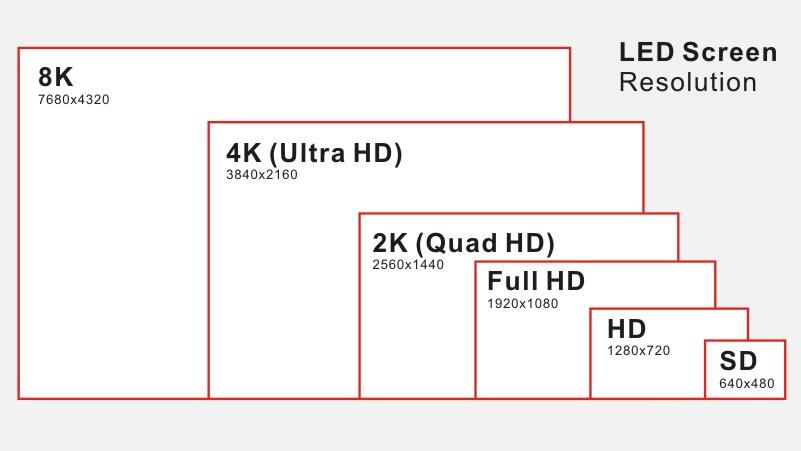
Pixel Pitch vs Screen Size vs Viewing Distance
Picking the right pixel pitch, screen size, and distancia de visualización helps you get the best look at the screen.
| Pixel Pitch | Ideal Viewing Distance | Typical Use | Common Screen Size |
|---|---|---|---|
| P1.25 – P2.0 | 1.5–3 m | Indoor meeting rooms, studios | 2×1.5 m |
| P2.5 – P4.0 | 3–8 m | Retail, churches, control rooms | 3×2 m / 4×2.5 m |
| P5 – P8 | 8–20 m | Outdoor signs, stage background | 5×3 m / 8×4 m |
| P10 – P16 | 20–50 m | Billboards, stadium screens | 10×6 m / 12×8 m |
From this LED screen sizes comparison, you can see how the distance from the screen changes what pixel pitch you need and the screen size you use.
If people are closer, they need smaller pixel pitches so that details look clear. If people are farther away, the pixels can be larger and still look good.
Using an Online LED Screen Size Calculator
An LED screen size calculator helps save time and cuts down on mistakes. You can enter simple things like pixel pitch, resolution, or how many modules you have. It then gives you the answers you need right away:
- The width and height of the screen
- The complete area in square meters or feet
- How many pixels are packed in and the best distance to watch it at
For example:
If you put in P3.91 with 512×512 pixels, the calculator will show a screen size that is about 2.0 m × 2.0 m.
Online calculators help a lot when you make your own screens or need to give specs to clients fast. You can use mm, cm, m, or inches, so it works for people in different places.
In Summary
An LED screen size chart and calculator can help you get the right plan. You can use it for a small indoor display or a big outdoor wall. It links the three main things: resolution, pixel pitch, and viewing distance. With this, you find the best display that fits your needs and is good for your budget.
LED Screen Standard Sizes
Knowing the regular LED screen sizes lets you plan better and do projects faster. You also stay away from mistakes in the design. This makes it easy to set up the screens.
LED screens may be made for you, but many companies use the same module and cabinet sizes. This helps them make the screens quicker.
Common LED Module Sizes
LED modules are small units in a display. They have LEDs, circuits, and connectors. These modules come in set sizes. That makes it easy to put them together and look after them.
| Module Size (mm) | Typical Pixel Pitch | Common Applications |
|---|---|---|
| 320 × 160 | P2.5, P3.91, P4.81 | Indoor/outdoor LED walls |
| 250 × 250 | P2.5, P5, P10 | Flexible indoor & outdoor displays |
| 192 × 192 | P2, P3, P4 | Fine-pitch indoor LED screens |
| 160 × 160 | P1.5, P2 | Ultra-fine-pitch indoor displays |
Tip: You can swap out modules one by one. This helps save money and time when repairs are needed.
Common LED Cabinet Sizes
A cabinet, sometimes called a panel, has many modules in it. The cabinet helps you by giving support, power, and ways to connect things. If you get the right cabinet size, it will fit well and be easy to install. You also get good alignment when the size is right.
| Cabinet Size (mm) | Typical Use | Advantages |
|---|---|---|
| 500 × 500 | Rental LED walls, stage screens | Lightweight, easy to stack and move |
| 500 × 1000 | Large events, outdoor advertising | Covers bigger areas efficiently |
| 640 × 480 | Indoor fixed installations | Compact and versatile |
| 960 × 960 | Outdoor billboards, stadium screens | Durable for permanent setups |
Standard LED Screen Aspect Ratios
Aspect ratio is about the way width and height feel together on a screen. The standard ratios help show things on the screen in the right way.
| Aspect Ratio | Typical Use | Notes |
|---|---|---|
| 16:9 | Video, presentations, digital signage | Fits most modern video content |
| 4:3 | Control rooms, legacy systems | Ideal for traditional setups |
| 1:1 | Retail displays, creative installations | Square format for unique visuals |
| Custom shapes | Stages, exhibitions, 3D LED installations | Flexible for curved or irregular designs |
Tip: A 16:9 ratio is better for video. It helps to stop black lines from showing. Creative places can try curved or custom screens for special looks.
Why Standard Sizes Matter
Standardized module and cabinet sizes give you many benefits:
- You can get things made and sent out more quickly.
- It is easy to take care of things and swap out bad parts.
- It costs less for you to put things in.
- The parts work well with each other.
Although custom designs can be done, going with standard LED screen sizes makes it easy to control cost, do things fast, and stay flexible. This works well for both rental and fixed installation projects.
Factors That Affect LED Screen Size Selection
Picking the best Tamaño de la pantalla LED is not only about getting a big or small display. You have to think about pixel pitch, resolution, how far people will be from the screen, the place where it will be used, and how much money you want to spend.
All these things matter if you want the screen to look good and not spend too much.
1. Pixel Pitch and Resolution
Pixel pitch is the space between two pixels. The pixel pitch makes a big impact on the LED screen’s clarity and cost. A smaller pitch, such as P1.25 or P2.5, gives you a sharper image.
It is best when you need to look at the screen from up close. A smaller pitch does make the screen cost more. A bigger pitch, like P6 or P10, will save you money. Bigger pitches are better when people will look at the screen from far away.
For instance, you can take two screens that are both the same size, maybe 5×3 m. If the pixel pitch isn’t the same, the quality changes a lot.
A screen with a smaller pitch will show better and sharper images. But, the cost will be higher.
![]()
2. Viewing Distance and Viewing Angle
Viewing distance is one of the most important things to think about when you choose the size of an LED screen. There is a simple rule:
Best viewing distance ≈ Pixel pitch (mm) × 1–2 meters
So, for a P3.9 LED wall, it is good to have people stand about 4–8 meters away.
If they are closer, you start to see the pixels. When people are much farther, you do not use all the sharpness of the screen.
The way you see the screen from different sides also matters. This is true when the place is big or the sign is outside and big. A large screen helps you see it well from more directions.
![]()
3. Installation Environment
Different places need different ways to set up the screen.
- Indoor installations need to get detail and color right.
- Outdoor setups have to be bright and stay dry when it rains.
- Stage or event LED screens must be easy to move and quick to set up.
The screen size must fit the space and light around it. A screen in a shopping mall inside may be 4×2.5 m. A billboard in a city square might be 12×6 m or even bigger.
4. Budget and Price Correlation
There is a close connection between LED screen size and price. A bigger screen with smaller pixel gaps needs more LEDs. This makes the work harder for the system and the cost goes up.
If you do not have a lot of money to spend, you can try to get both good results and a fair price by:
- Choose a larger pixel pitch for use at long distances.
- Make the screen less tall or less wide to bring the total cost down a bit.
- Use modular cabinets so you can make it bigger when you need to in the future.
5. Aspect Ratio and Content Layout
Aspect ratio is about how your video or image will fit on a screen. A lot of screens use the 16:9 ratio. HD and 4K displays are made in this size.
LED screens use parts that let you make any size you want. Some people use the 4:3 ratio for things like digital signs. Others use even wider formats for the back area on a stage.
It is important to match the screen ratio with how your pictures and videos look. This can help keep your visuals looking good. Items won’t look stretched or cut off.
LED Screen Size Recommendations by Application
Choosing the right size for an LED wall screen comes down to where and how you plan to use it. Every setting is different. Outdoor billboard ads and indoor events each have their own needs.
There are things like how far people stand from the screen, how bright you need it to be, and what the space looks like. Below, you will see some recommended LED screen sizes and setups. These choices work well for the most common ways people use these screens.
Outdoor Billboard LED Screen
Outdoor billboards need large LED screens. The screens have to be very bright, and you must be able to see them well from the side. People often put these beside roads. You can also find them on buildings or in busy squares.
Typical large outdoor LED screen sizes include:
- 6×3 m (19.7×9.8 ft) — This size is good for small roadside signs or store signs.
- 8×4 m (26.2×13.1 ft) — People use this size for most advertising billboards.
- 10×5 m or 12×6 m — These sizes work well for big LED displays in a city or next to a highway.
Recommended pixel pitches are P6, P8, P10. These are best when people stand more than 10–30 meters away.
The right outdoor LED billboard size helps with visibility, cost, and resolution. This makes sure ads are clear when people see them from far away.
Indoor Commercial Display
Indoor LED screens are small. But these have more pixels packed in. This is good for people who look at the screen from near. You can see these in shopping malls. The screens are also popular in hotels, lobbies, and retail stores.
Common indoor LED screen sizes:
- 2×1.5 m — good for a small shop. You can also use it to show products.
- 3×2 m — works well for stores or places to eat. It can be used on a big ad wall.
- 4×2.5 m — great for entry areas, meetings, or a space where you want a big sign.
Recommended pixel pitches: P1.86, P2.5, P3 — these help make images look sharp and bright when you stand close to the screen.
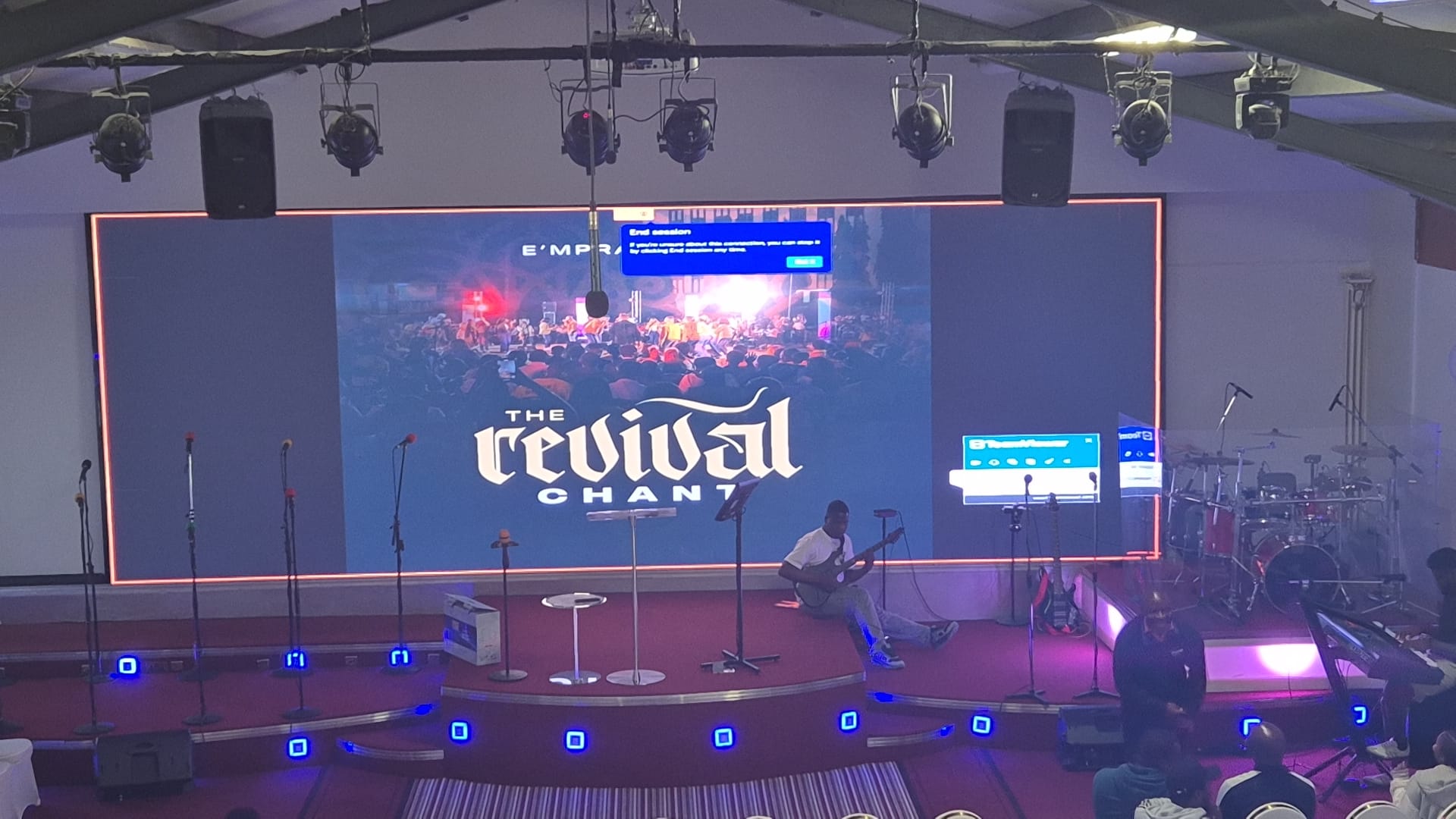
For these jobs, keeping a 16:9 aspect ratio makes sure that things look balanced on the screen.
Stage / Event Rental LED Screen
Event LED screen sizes change based on the place and how many people will come. Stage screens are for concerts, conferences, weddings, and exhibitions. These screens show bright visuals that help make the shows better.
Typical stage LED screen sizes:
- 6×3 m — good for a small indoor event
- 8×4 m — works well for a medium work event
- 10×4 m or 12×5 m — best for a big concert or outdoor show
Recommended pixel pitches: P3.9, P4.8. These give you good picture quality and are simple to set up.
 Modular LED panels snap together fast, so rental companies can build the screens in many ways and get them ready with no trouble.
Modular LED panels snap together fast, so rental companies can build the screens in many ways and get them ready with no trouble.
Conference or Control Room LED Screen
In meeting rooms or control centers, it is important that you see things clearly. Big screens are not always needed. These LED screens show charts, data, and live video feeds.
Suggested conference LED wall sizes:
- 2.5×1.5 m — This is good for a small meeting room.
- 3.5×2 m — You can use this for a medium conference setup.
- 5×2.5 m — This works well for a place where people watch or check things closely.
Recommended pixel pitches: P1.25, P1.56, P1.86. These help keep text sharp and show details clearly. The screen will look good even when you stand close, between 1.5 and 3 meters.
Retail and Exhibition LED Screens
Retail shops and trade show booths often use creative LED screen designs to catch people’s eye. These can be columns that stand straight up, walls that curve, or video walls that look smooth and connected.
Common LED wall screen sizes:
- 1.5×2 m or 2×2 m — use these sizes for a shop window display.
- 3×2.5 m — this size works well for an exhibition booth backdrop.
- custom curved LED wall — choose this for a brand showcase or an art piece.
Recommended pixel pitches: P2, P2.5, and P3. These give clear visuals that help get people’s attention and show details well.
LED Screen Size and Price Estimation
The size of an LED screen impacts the total cost of the project. A big screen means you will pay more for the screen itself, the setup, and putting it in place.
But, pixel pitch is important too. A smaller pixel pitch, such as P2.5 or P3, has better detail. These small pitches cost more for each square meter than bigger pitches like P6 or P10.
To know the LED wall cost per square meter, there be three main things to think about:
- Screen area (width × height) — This tells you the full size of the display you get.
- Pixel pitch — This shows how clear the screen is, and it also sets the price for each square meter.
- Installation type — Indoor screens are less money. Outdoor screens, which can handle water, are more money.
For example, a 10 m × 5 m outdoor P10 LED billboard (50 sqm) can cost less for each square meter. The total price will be higher though when you compare it to a smaller P3 indoor display. On average:
- Indoor LED screen (P2.5–P4): This is between $600 and $1,000 for each square meter.
- Outdoor LED screen (P5–P10): This is from $300 to $600 for each square meter.
- Stage rental LED screen (P3.9–P4.8): This is from $400 to $800 for each square meter.
Here’s a simplified comparison:
| LED Screen Type | Pixel Pitch | Typical Size | Price per m² (USD) | Total Cost Example |
|---|---|---|---|---|
| Indoor Fixed | P2.5 | 4×2.5 m | 800 | ≈ $8,000 |
| Outdoor Billboard | P6 | 8×4 m | 450 | ≈ $14,400 |
| Stage Rental | P3.9 | 6×3 m | 650 | ≈ $11,700 |
Overall, the size of the screen and the space between pixels shape both how things will look and how much you spend. Picking the right mix will help you get good results and save money at the same time.
Conclusion — Choose the Right LED Screen Size for Your Project
The best way to choose the right LED screen size is to think about your space, budget, and what people will see. First, measure the place where you want to put the screen.
Then, work out the width and height that fits, using the aspect ratio you want, such as 16:9 or 4:3.
After this, check the pixel pitch. If people will be close to the screen, pick a smaller pitch so things look sharp. If they will be far away, use a larger pitch so it is easier to see.
Before purchasing, check this quick list:
- ✅ Set where you want to install it. Think about if it will be indoor, outdoor, or on a stage.
- ✅ Make sure you know the screen size and the shape it has.
- ✅ Pick the right pixel pitch. It should match how far people will be from the screen.
- ✅ Figure out how much it will cost for each square meter.
- ✅ Check how bright you want it to be and what care it will need.
After you know these basics, it will be easy for you to pick the size that works best for your project.If you still have questions, please contact LEGIDATECH.




